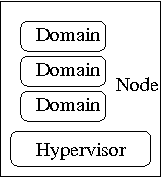
Libvirt is a C toolkit to interact with the virtualization capabilitiesof recent versions of Linux (and other OSes). It is free software availableunder the GNULesser General Public License. Virtualization of the Linux OperatingSystem means the ability to run multiple instances of Operating Systemsconcurently on a single hardware system where the basic resources are drivenby a Linux instance. The library aim at providing long term stable C APIinitially for the Xenparavirtualizationbut should be able to integrate other virtualizationmechanisms if needed.
Here is the list of official releases, however since it is early on in thedevelopment of libvirt, it is preferable when possible to just use the CVS version or snapshot, contact the mailing listand check the ChangeLogto gauge progresses.
Libvirt is a C toolkit to interact with the virtualization capabilities ofrecent versions of Linux (and other OSes), but libvirt won't try to provideall possible interfaces for interacting with the virtualization features.
To avoid ambiguity about the terms used here here are the definitions forsome of the specific concepts used in libvirt documentation:
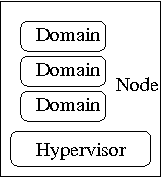
Now we can define the goal of libvirt: to provide the lowest possiblegeneric and stable layer to manage domains on a node.
This implies the following:
So libvirt should be a building block for higher level management toolsand for applications focusing on virtualization of a single node (the onlyexception being domain migration between node capabilities which may need tobe added at the libvirt level). Where possible libvirt should be extendableto be able to provide the same API for remote nodes, however this is not thecase at the moment, the code currently handle only local node accesses(extension for remote access support is being worked on, seethe mailing listdiscussions about it).
Currently libvirt supports 2 kind of virtualization, and its internalstructure is based on a driver model which simplifies adding new engines:
When running in a Xen environment, programs using libvirt have to executein "Domain 0", which is the primary Linux OS loaded on the machine. That OSkernel provides most if not all of the actual drivers used by the set ofdomains. It also runs the Xen Store, a database of informations shared by thehypervisor, the kernels, the drivers and the xen daemon. Xend. The xen daemonsupervise the control and execution of the sets of domains. The hypervisor,drivers, kernels and daemons communicate though a shared system busimplemented in the hypervisor. The figure below tries to provide a view ofthis environment:
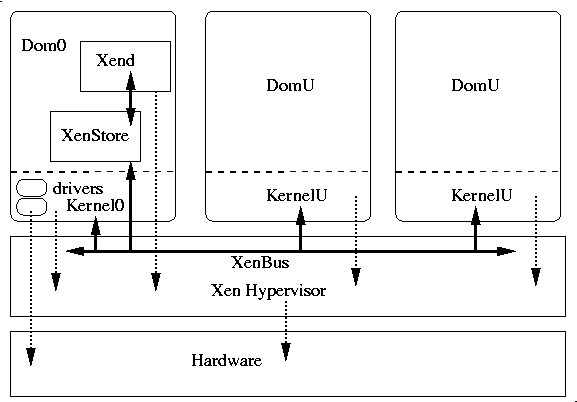
The library can be initialized in 2 ways depending on the level ofpriviledge of the embedding program. If it runs with root access,virConnectOpen() can be used, it will use different ways to connect tothe Xen infrastructure:
The library will usually interact with the Xen daemon for any operationchanging the state of the system, but for performance and accuracy reasonsmay talk directly to the hypervisor when gathering state informations atleast when possible (i.e. when the running program using libvirt has rootpriviledge access).
If it runs without root access virConnectOpenReadOnly() should be used toconnect to initialize the library. It will then fork a libvirt_proxy programrunning as root and providing read_only access to the API, this is thenonly useful for reporting and monitoring.
The model for QEmu and KVM is completely similar, basically KVM isbased on QEmu for the process controlling a new domain, only small detailsdiffers between the two. In both case the libvirt API is providedby a controlling process forked by libvirt in the background andwhich launch and control the QEmu or KVM process. That program calledlibvirt_qemud talks though a specific protocol to the library, andconnects to the console of the QEmu process in order to control andreport on its status. Libvirt tries to expose all the emulationsmodels of QEmu, the selection is done when creating the new domain,by specifying the architecture and machine type targetted.
The code controlling the QEmu process is available in
theqemud/subdirectory.
As the previous section explains, libvirt can communicate using differentchannels with the Xen hypervisor, and is also able to use different kindof hypervisor. To simplify the internal design, code, easemaintainance and simplify the support of other virtualization engine theinternals have been structured as one core component, the libvirt.c moduleacting as a front-end for the library API and a set of hypvisor driversdefining a common set of routines. That way the Xen Daemon accces, the XenStore one, the Hypervisor hypercall are all isolated in separate C modulesimplementing at least a subset of the common operations defined by thedrivers present in driver.h. The driver architecture is used to add supportfor other virtualization engines and
proxy/sub directory.Note that a given driver may only implement a subset of those functions,for example saving a Xen domain state to disk and restoring it is only possiblethough the Xen Daemon, in that case the driver entry points are initialized toNULL.
The latest versions of libvirt can be found on the libvirt.orgserver ( HTTP, FTP). You will find there the releasedversions as well as snapshottarballsupdated from CVS head every hour
Anonymous CVSis alsoavailable, first register onto the server:
cvs -d :pserver:anoncvs@libvirt.org:2401/data/cvs login
it will request a password, enter anoncvs. Then you cancheckout the development tree with:
cvs -d :pserver:anoncvs@libvirt.org:2401/data/cvs
colibvirt
Use ./autogen.sh to configure the local checkout, then
makeand make install, as usual. All normal cvs
commands are nowavailable except commiting to the base.
This section describes the XML formats used mostly to represent domains, there are variations on the format based on the kind of domains run and the options used to launch them:
The formats try as much as possible to follow the same structure and reuse elements and attributes where it makes sense.
The library use an XML format to describe domains, as input to virDomainCreateLinux()and
as the output of virDomainGetXMLDesc(),the
following is an example of the format as returned by the shell
commandvirsh xmldump fc4, where fc4 was one of the running
domains:
<domain type='xen' id='18'> <name>fc4</name> <os> <type>linux</type> <kernel>/boot/vmlinuz-2.6.15-1.43_FC5guest</kernel> <initrd>/boot/initrd-2.6.15-1.43_FC5guest.img</initrd> <root>/dev/sda1</root> <cmdline> ro selinux=0 3</cmdline> </os> <memory>131072</memory> <vcpu>1</vcpu> <devices> <disk type='file'> <source file='/u/fc4.img'/> <target dev='sda1'/> </disk> <interface type='bridge'> <source bridge='xenbr0'/> <mac address='aa:00:00:00:00:11'/> <script path='/etc/xen/scripts/vif-bridge'/> </interface> <console tty='/dev/pts/5'/> </devices> </domain>
The root element must be called domainwith no namespace,
thetypeattribute indicates the kind of hypervisor used, 'xen'
isthe default value. The idattribute gives the domain id
atruntime (not however that this may change, for example if the domain is
savedto disk and restored). The domain has a few children whose order is
notsignificant:
disk,
interfaceandconsoledescriptions in no special
orderThe format of the devices and their type may grow over time, but thefollowing should be sufficient for basic use:
A diskdevice indicates a block device, it can have twovalues
for the type attribute either 'file' or 'block' corresponding to the 2options
availble at the Xen layer. It has two mandatory children, and oneoptional one
in no specific order:
An interfaceelement describes a network device mapped on
theguest, it also has a type whose value is currently 'bridge', it also have
anumber of children in no specific order:
A consoleelement describes a serial console connection tothe
guest. It has no children, and a single attribute
ttywhichprovides the path to the Pseudo TTY on which the guest
console can beaccessed
Life cycle actions for the domain can also be expressed in the XML format,they drive what should be happening if the domain crashes, is rebooted or ispoweroff. There is various actions possible when this happen:
The following could be used for a Xen production system:
<domain> ... <on_reboot>restart</on_reboot> <on_poweroff>destroy</on_poweroff> <on_crash>rename-restart</on_crash> ... </domain>
While the format may be extended in various ways as support for morehypervisor types and features are added, it is expected that this core subsetwill remain functional in spite of the evolution of the library.
Here is an example of a domain description used to start a fullyvirtualized (a.k.a. HVM) Xen domain. This requires hardware virtualizationsupport at the processor level but allows to run unmodified operatingsystems:
<domain type='xen' id='3'>
<name>fv0</name>
<uuid>4dea22b31d52d8f32516782e98ab3fa0</uuid>
<os>
<type>hvm</type>
<loader>/usr/lib/xen/boot/hvmloader</loader>
<boot dev='hd'/>
</os>
<memory>524288</memory>
<vcpu>1</vcpu>
<on_poweroff>destroy</on_poweroff>
<on_reboot>restart</on_reboot>
<on_crash>restart</on_crash>
<features>
<pae/>
<acpi/>
<apic/>
</features>
<devices>
<emulator>/usr/lib/xen/bin/qemu-dm</emulator>
<interface type='bridge'>
<source bridge='xenbr0'/>
<mac address='00:16:3e:5d:c7:9e'/>
<script path='vif-bridge'/>
</interface>
<disk type='file'>
<source file='/root/fv0'/>
<target dev='hda'/>
</disk>
<disk type='file' device='cdrom'>
<source file='/root/fc5-x86_64-boot.iso'/>
<target dev='hdc'/>
<readonly/>
</disk>
<disk type='file' device='floppy'>
<source file='/root/fd.img'/>
<target dev='fda'/>
</disk>
<graphics type='vnc' port='5904'/>
</devices>
</domain>
There is a few things to notice specifically for HVM domains:
<features>block is used to
enablecertain guest CPU / system features. For HVM guests the
followingfeatures are defined:
pae- enable PAE memory addressingapic- enable IO APICacpi- enable ACPI bios<os>block description is very different, firstit
indicates that the type is 'hvm' for hardware virtualization, theninstead
of a kernel, boot and command line arguments, it points to an osboot
loader which will extract the boot informations from the boot
devicespecified in a separate boot element. The devattribute
onthe boottag can be one of:
fd- boot from first floppy devicehd- boot from first harddisk devicecdrom- boot from first cdrom device<devices>section includes an emulator
entrypointing to an additional program in charge of emulating the
deviceshda-hdd, or a floppy
devicefda, fdb. The
<disk>elementalso supports a 'device' attribute to
indicate what kinda of hardware toemulate. The following values are
supported:
floppy- a floppy disk controllerdisk- a generic hard drive (the default itomitted)cdrom- a CDROM devicehdcchannel, while for 3.0.3 and later, it can be
emulatedon any IDE channel.<devices>section also include at least oneentry
for the graphic device used to render the os. Currently there isjust 2
types possible 'vnc' or 'sdl'. If the type is 'vnc', then anadditional
portattribute will be present indicating the TCPport on
which the VNC server is accepting client connections.It is likely that the HVM description gets additional optional elementsand attributes as the support for fully virtualized domain expands,especially for the variety of devices emulated and the graphic supportoptions offered.
Support for the KVM virtualization is provided in recent Linux kernels (2.6.20 and onward). This requires specific hardware with acceleration support and the availability of the special version of the QEmu binary. Since this relies on QEmu for the machine emulation like fully virtualized guests the XML description is quite similar, here is a simple example:
<domain type='kvm'> <name>demo2</name> <uuid>4dea24b3-1d52-d8f3-2516-782e98a23fa0</uuid> <memory>131072</memory> <vcpu>1</vcpu> <os> <type>hvm</type> </os> <devices> <emulator>/home/user/usr/kvm-devel/bin/qemu-system-x86_64</emulator> <disk type='file' device='disk'> <source file='/home/user/fedora/diskboot.img'/> <target dev='hda'/> </disk> <interface type='user'> <mac address='24:42:53:21:52:45'/> </interface> <graphics type='vnc' port='-1'/> </devices> </domain>
The specific points to note if using KVM are:
except those points the options should be quite similar to Xen HVM ones.
The networking support in the QEmu and KVM case is more flexible, and support a variety of options:
Provides a virtual LAN with NAT to the outside world. The virtual
network has DHCP & DNS services and will give the guest VM addresses
starting from 10.0.2.15. The default router will be
10.0.2.2 and the DNS server will be 10.0.2.3.
This networking is the only option for unprivileged users who need their
VMs to have outgoing access. Example configs are:
<interface type='user'/>
<interface type='user'>
<mac address="11:22:33:44:55:66:/>
</interface>
Provides a virtual network using a bridge device in the host.
Depending on the virtual network configuration, the network may be
totally isolated,NAT'ing to aan explicit network device, or NAT'ing to
the default route. DHCP and DNS are provided on the virtual network in
all cases and the IP range can be determined by examining the virtual
network config with 'virsh net-dumpxml <network
name>'. There is one virtual network called'default' setup out
of the box which does NAT'ing to the default route and has an IP range of
192.168.22.0/255.255.255.0. Each guest will have an
associated tun device created with a name of vnetN, which can also be
overriden with the <target> element. Example configs are:
<interface type='network'>
<source network='default'/>
</interface>
<interface type='network'>
<source network='default'/>
<target dev='vnet7'/>
<mac address="11:22:33:44:55:66:/>
</interface>
Provides a bridge from the VM directly onto the LAN. This assumes there is a bridge device on the host which has one or more of the hosts physical NICs enslaved. The guest VM will have an associated tun device created with a name of vnetN, which can also be overriden with the <target> element. The tun device will be enslaved to the bridge. The IP range / network configuration is whatever is used on the LAN. This provides the guest VM full incoming & outgoing net access just like a physical machine. Examples include:
<interface type='bridge'>
<source dev='br0'/>
</interface>
<interface type='bridge'>
<source dev='br0'/>
<target dev='vnet7'/>
<mac address="11:22:33:44:55:66:/>
</interface> <interface type='bridge'>
<source dev='br0'/>
<target dev='vnet7'/>
<mac address="11:22:33:44:55:66:/>
</interface>
Provides a means for the administrator to execute an arbitrary script to connect the guest's network to the LAN. The guest will have a tun device created with a name of vnetN, which can also be overriden with the <target> element. After creating the tun device a shell script will be run which is expected to do whatever host network integration is required. By default this script is called /etc/qemu-ifup but can be overriden.
<interface type='ethernet'/> <interface type='ethernet'> <target dev='vnet7'/> <script path='/etc/qemu-ifup-mynet'/> </interface>
A multicast group is setup to represent a virtual network. Any VMs whose network devices are in the same multicast group can talk to each other even across hosts. This mode is also available to unprivileged users. There is no default DNS or DHCP support and no outgoing network access. To provide outgoing network access, one of the VMs should have a 2nd NIC which is connected to one of the first 4 network types and do the appropriate routing. The multicast protocol is compatible with that used by user mode linux guests too. The source address used must be from the multicast address block.
<interface type='mcast'> <source address='230.0.0.1' port='5558'/> </interface>
A TCP client/server architecture provides a virtual network. One VM provides the server end of the netowrk, all other VMS are configured as clients. All network traffic is routed between the VMs via the server. This mode is also available to unprivileged users. There is no default DNS or DHCP support and no outgoing network access. To provide outgoing network access, one of the VMs should have a 2nd NIC which is connected to one of the first 4 network types and do the appropriate routing.
Example server config:
<interface type='server'> <source address='192.168.0.1' port='5558'/> </interface>
Example client config:
<interface type='client'> <source address='192.168.0.1' port='5558'/> </interface>
To be noted, options 2, 3, 4 are also supported by Xen VMs, so it is possible to use these configs to have networking with both Xen & QEMU/KVMs connected to each other.
Libvirt support for KVM and QEmu is the same code base with only minor changes. The configuration is as a result nearly identical, the only changes are related to QEmu ability to emulate various CPU type and hardware platforms, and kqemu support (QEmu own kernel accelerator when the emulated CPU is i686 as well as the target machine):
<domain type='qemu'> <name>QEmu-fedora-i686</name> <uuid>c7a5fdbd-cdaf-9455-926a-d65c16db1809</uuid> <memory>219200</memory> <currentMemory>219200</currentMemory> <vcpu>2</vcpu> <os> <type arch='i686' machine='pc'>hvm</type> <boot dev='cdrom'/> </os> <devices> <emulator>/usr/bin/qemu</emulator> <disk type='file' device='cdrom'> <source file='/home/user/boot.iso'/> <target dev='hdc'/> <readonly/> </disk> <disk type='file' device='disk'> <source file='/home/user/fedora.img'/> <target dev='hda'/> </disk> <interface type='network'> <source name='default'/> </interface> <graphics type='vnc' port='-1'/> </devices> </domain>
The difference here are:
As new virtualization engine support gets added to libvirt, and to handle cases like QEmu supporting a variety of emulations, a query interface has been added in 0.2.1 allowing to list the set of supported virtualization capabilities on the host:
char * virConnectGetCapabilities (virConnectPtr conn);
The value returned is an XML document listing the virtualization
capabilities of the host and virtualization engine to which
@conn is connected. One can test it using virsh
command line tool command 'capabilities', it dumps the XML
associated to the current connection. For example in the case of a 64 bits
machine with hardware virtualization capabilities enabled in the chip and
BIOS you will see
<capabilities> <host> <cpu> <arch>x86_64</arch> <features> <vmx/> </features> </cpu> </host> <!-- xen-3.0-x86_64 --> <guest> <os_type>xen</os_type> <arch name="x86_64"> <wordsize>64</wordsize> <domain type="xen"></domain> <emulator>/usr/lib64/xen/bin/qemu-dm</emulator> </arch> <features> </features> </guest> <!-- hvm-3.0-x86_32 --> <guest> <os_type>hvm</os_type> <arch name="i686"> <wordsize>32</wordsize> <domain type="xen"></domain> <emulator>/usr/lib/xen/bin/qemu-dm</emulator> <machine>pc</machine> <machine>isapc</machine> <loader>/usr/lib/xen/boot/hvmloader</loader> </arch> <features> </features> </guest> ... </capabilities>
The fist block (in red) indicates the host hardware capbilities, currently it is limited to the CPU properties but other information may be available, it shows the CPU architecture, and the features of the chip (the feature block is similar to what you will find in a Xen fully virtualized domain description).
The second block (in blue) indicates the paravirtualization support of the Xen support, you will see the os_type of xen to indicate a paravirtual kernel, then architecture informations and potential features.
The third block (in green) gives similar informations but when running a 32 bit OS fully virtualized with Xen using the hvm support.
This section is likely to be updated and augmented in the future, see the discussion which led to the capabilities format in the mailing-list archives.
Libvirt comes with direct support for the Python language (just make sureyou installed the libvirt-python package if not compiling from sources). Alsonote that Daniel Berrange provides bindings for Perltoo.
The Python binding should be complete and are mostly
automaticallygenerated from the formal description of the API in xml. The
bindings arearticulated around 2 classes virConnectand virDomain
mapping tothe C types. Functions in the C API taking either type as argument
thenbecomes methods for the classes, their name is just stripped from
thevirConnect or virDomain(Get) prefix and the first letter gets converted
tolower case, for example the C functions:
int virConnectNumOfDomains(virConnectPtr
conn);
int virDomainSetMaxMemory(virDomainPtr
domain, unsigned long memory);
become
virConn::numOfDomains(self)
virDomain::setMaxMemory(self, memory)
This process is fully automated, you can get a summary of the conversionin the file libvirtclass.txt present in the python dir or in the docs.Thereis a couple of function who don't map directly to their C counterparts due tospecificities in their argument conversions:
virConnectListDomainsis
replaced by virDomain::listDomainsID(self)which returnsa
list of the integer ID for the currently running domainsvirDomainGetInfois
replaced by virDomain::info()which returns a list of
So let's look at a simple example inspired from the
basic.pytest found in python/tests/in the source
tree:
import libvirt import sys conn = libvirt.openReadOnly(None) if conn == None: print 'Failed to open connection to the hypervisor' sys.exit(1) try: dom0 = conn.lookupByName("Domain-0") except: print 'Failed to find the main domain' sys.exit(1) print "Domain 0: id %d running %s" % (dom0.ID(), dom0.OSType()) print dom0.info()
There is not much to comment about it, it really is a straight mappingfrom the C API, the only points to notice are:
libvirtThe main goals of libvirt when it comes to error handling are:
As result the library provide both synchronous, callback based andasynchronous error reporting. When an error happens in the library code theerror is logged, allowing to retrieve it later and if the user registered anerror callback it will be called synchronously. Once the call to libvirt endsthe error can be detected by the return value and the full information forthe last logged error can be retrieved.
To avoid as much as prossible troubles with a global variable in amultithreaded environment, libvirt will associate when possible the errors tothe current connection they are related to, that way the error is stored in adynamic structure which can be made thread specific. Error callback can beset specifically to a connection with
So error handling in the code is the following:
In all cases the error informations are provided as a virErrorPtrpointer toread-only structure virErrorcontaining thefollowing fields:
and then extra raw informations about the error which may be initializedto 0 or NULL if unused
So usually, setting up specific error handling with libvirt consist ofregistering an handler with with virSetErrorFuncorwith virConnSetErrorFunc,chech the value of the code value, take appropriate action, if needed letlibvirt print the error on stderr by calling virDefaultErrorFunc.For asynchronous error handing, set such a function doing nothing to avoidthe error being reported on stderr, and call virConnGetLastError orvirGetLastError when an API call returned an error value. It can be a goodidea to use virResetErroror virConnResetLastErroronce an error has been processed fully.
At the python level, there only a global reporting callback function atthis point, see the error.py example about it:
def handler(ctxt, err):
global errno
#print "handler(%s, %s)" % (ctxt, err)
errno = err
libvirt.registerErrorHandler(handler, 'context')
the second argument to the registerErrorHandler function is passed as thefist argument of the callback like in the C version. The error is a tuplecontaining the same field as a virError in C, but cast to Python.
Table of Contents:
libvirt is released under the GNU LesserGeneral Public License, see the file COPYING.LIB in the distributionfor the precise wording. The only library that libvirt depends upon isthe Xen store access library which is also licenced under the LGPL.
Yes. The LGPL allows you to embed libvirt into a proprietaryapplication. It would be graceful to send-back bug fixes and improvementsas patches for possible incorporation in the main development tree. Itwill decrease your maintainance costs anyway if you do so.
The original distribution comes from ftp://libvirt.org/libvirt/.
The most generic solution is to re-fetch the latest src.rpm , andrebuild it locally with
rpm --rebuild libvirt-xxx.src.rpm.
If everything goes well it will generate two binary rpm packages (oneproviding the shared libs and virsh, and the other one, the -develpackage, providing includes, static libraries and scripts needed to buildapplications with libvirt that you can install locally.
One can also rebuild the RPMs from a tarball:
rpmbuild -ta libdir-xxx.tar.gz
Or from a configured tree with:
make rpm
Large parts of the API may only be accessible with root priviledges,however the read only access to the xenstore data doesnot have to beforbidden to user, at least for monitoring purposes. If "virsh dominfo"fails to run as an user, change the mode of the xenstore read-only socketwith:
chmod 666 /var/run/xenstored/socket_ro
and also make sure that the Xen Daemon is running correctly with
localHTTP server enabled, this is defined
in/etc/xen/xend-config.sxpwhich need the following line to
beenabled:
(xend-http-server yes)
If needed restart the xend daemon after making the change with thefollowing command run as root:
service xend restart
As most UNIX libraries libvirt follows the "standard":
gunzip -c libvirt-xxx.tar.gz | tar xvf -
cd libvirt-xxxx
./configure --help
to see the options, then the compilation/installation proper
./configure [possible options]
make
make install
At that point you may have to rerun ldconfig or a similar utility toupdate your list of installed shared libs.
Libvirt requires libxenstore, which is usually provided by the xenpackages as well as the public headers to compile against libxenstore.
The configure script (and other Makefiles) are generated. Use theautogen.sh script to regenerate the configure script and Makefiles,like:
./autogen.sh --prefix=/usr --disable-shared
To simplify the process of reusing the library, libvirt comes withpkgconfig support, which can be used directly from autoconf support orvia the pkg-config command line tool, like:
pkg-config libvirt --libs
There is a mailing-list libvir-list@redhat.comfor libvirt,with an on-linearchive. Please subscribe to this list before posting by visiting the associated Webpage and follow the instructions. Patches with explanations and provided asattachments are really appreciated and will be discussed on the mailing list.If possible generate the patches by using cvs diff -u in a CVS checkout.
We use Red Hat Bugzilla to track bugs to libvirt. If you want to report abug, please check the existing open bugs, then if yours isn't a duplicate ofan existing bug, log a new bug. It may be goodto post to the mailing-listtoo if the issue looks serious, thanks !