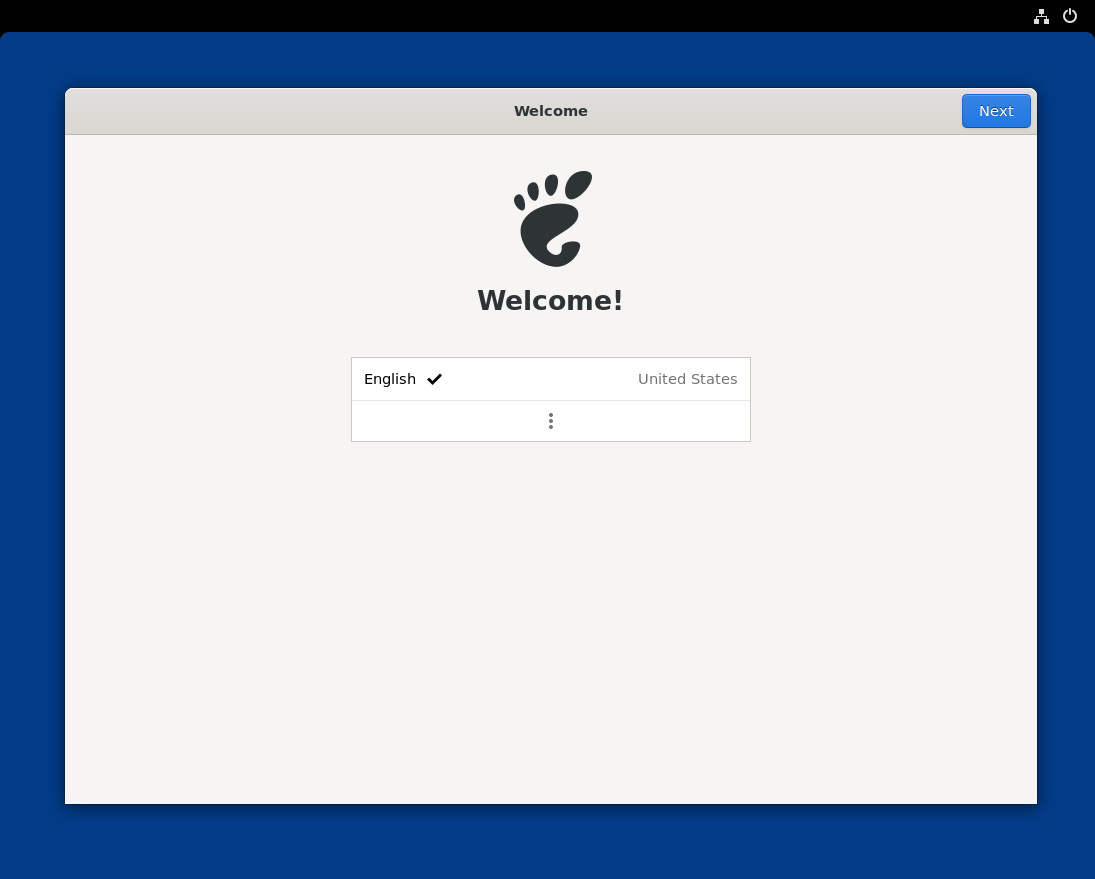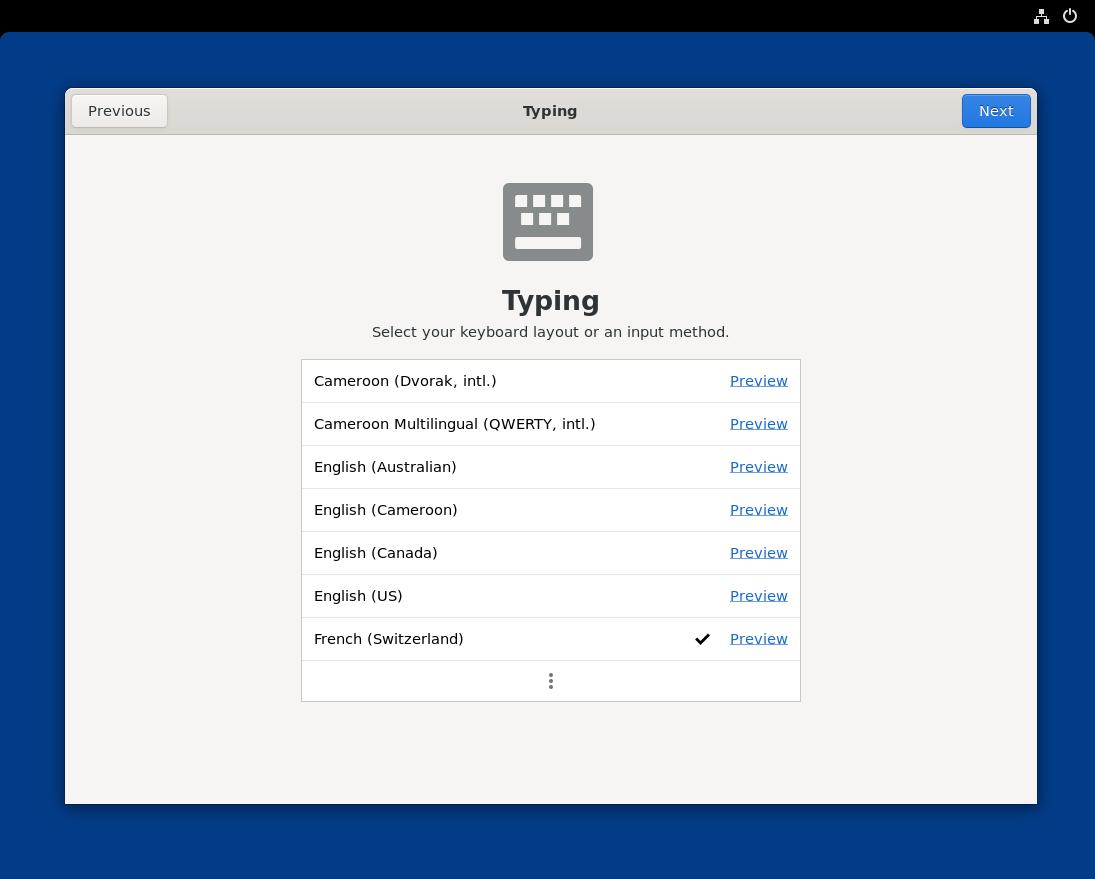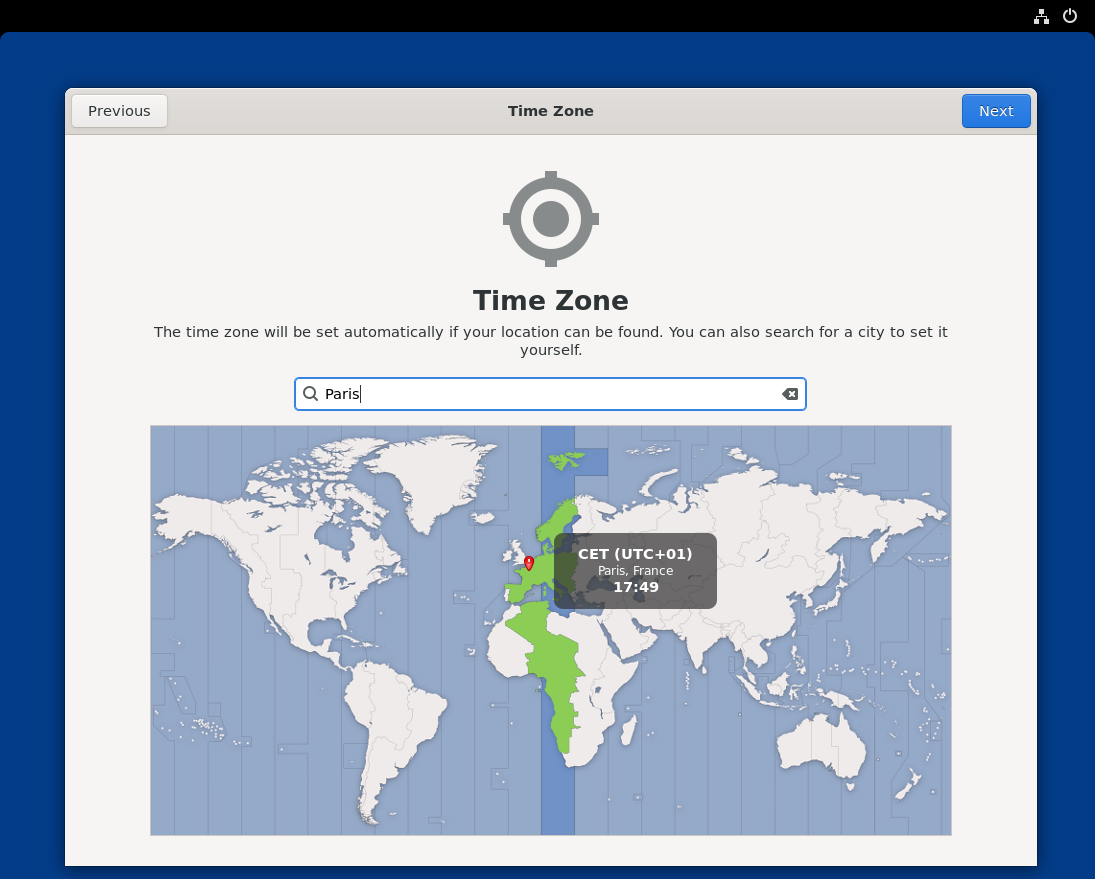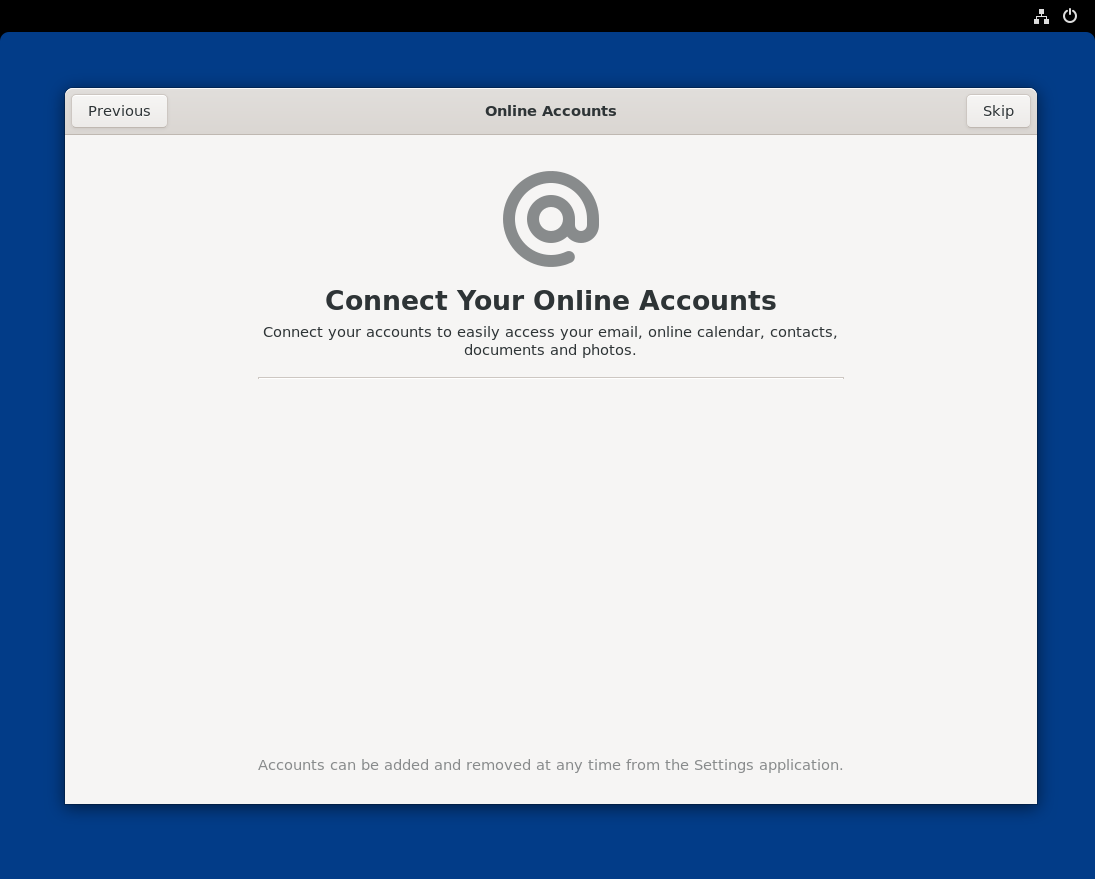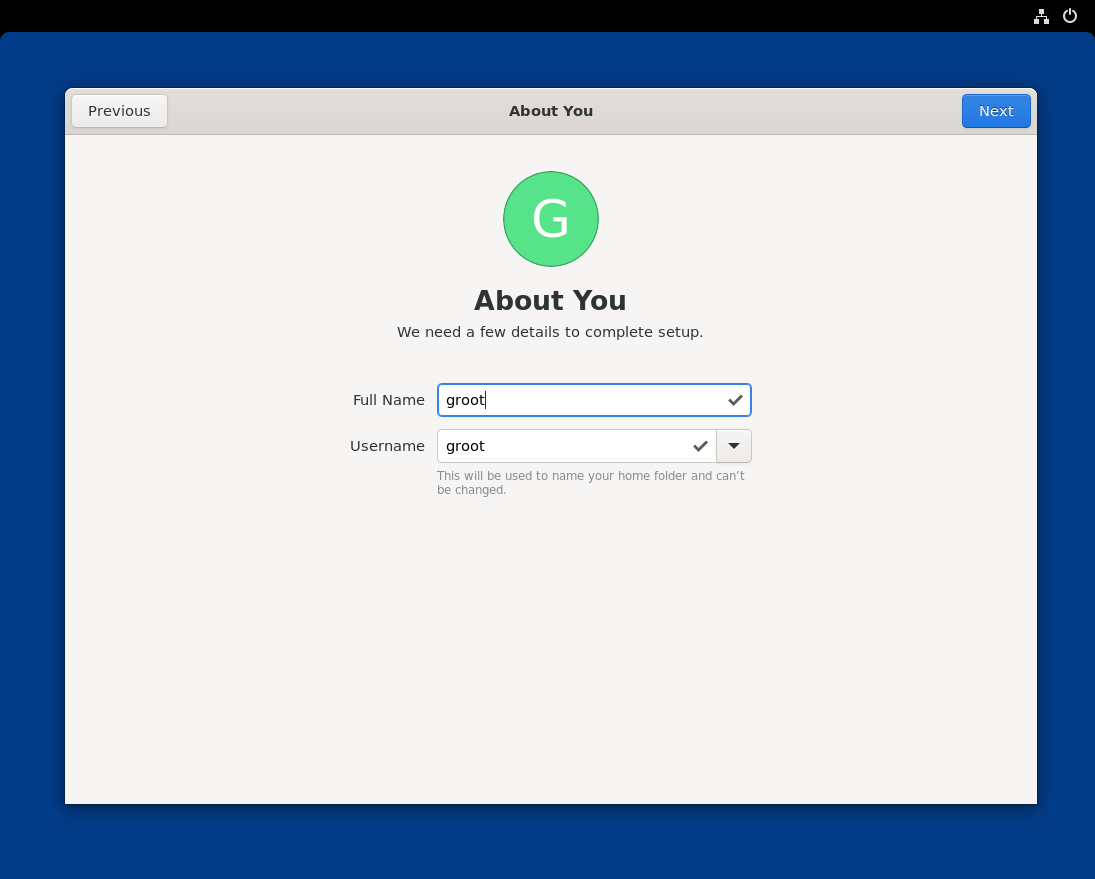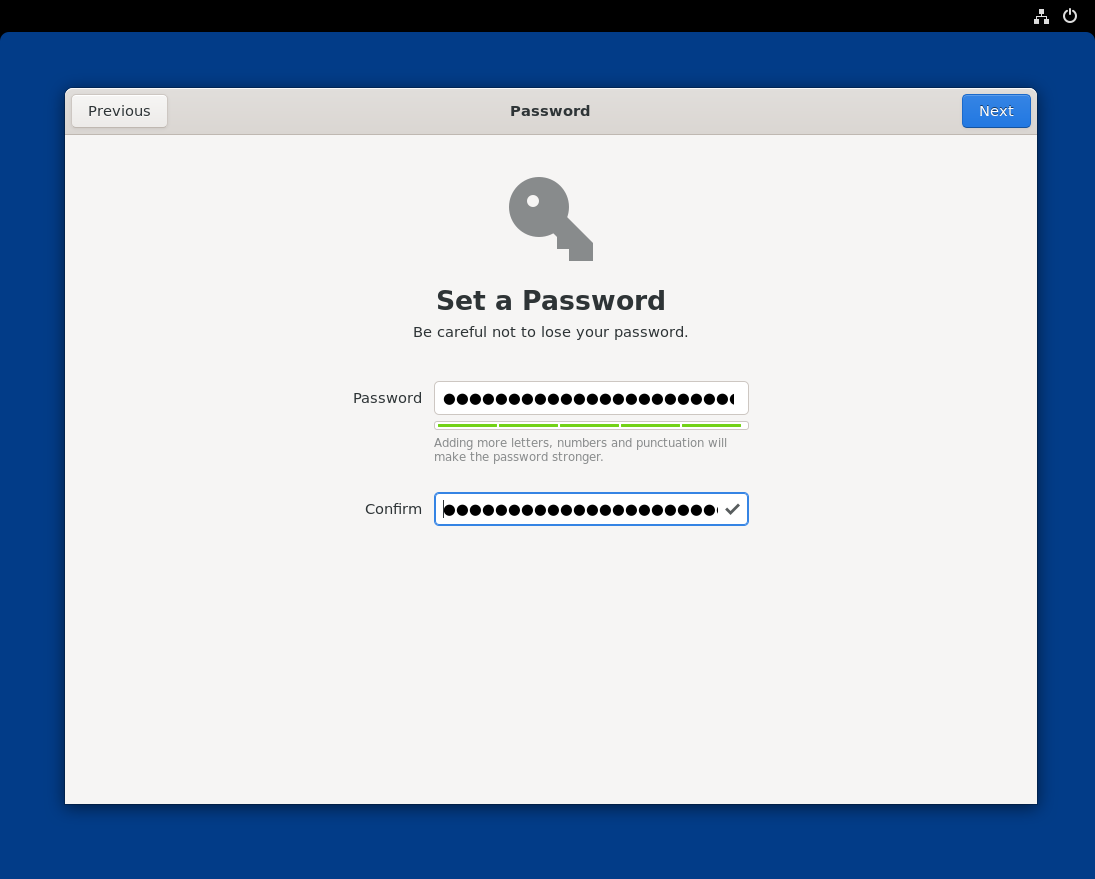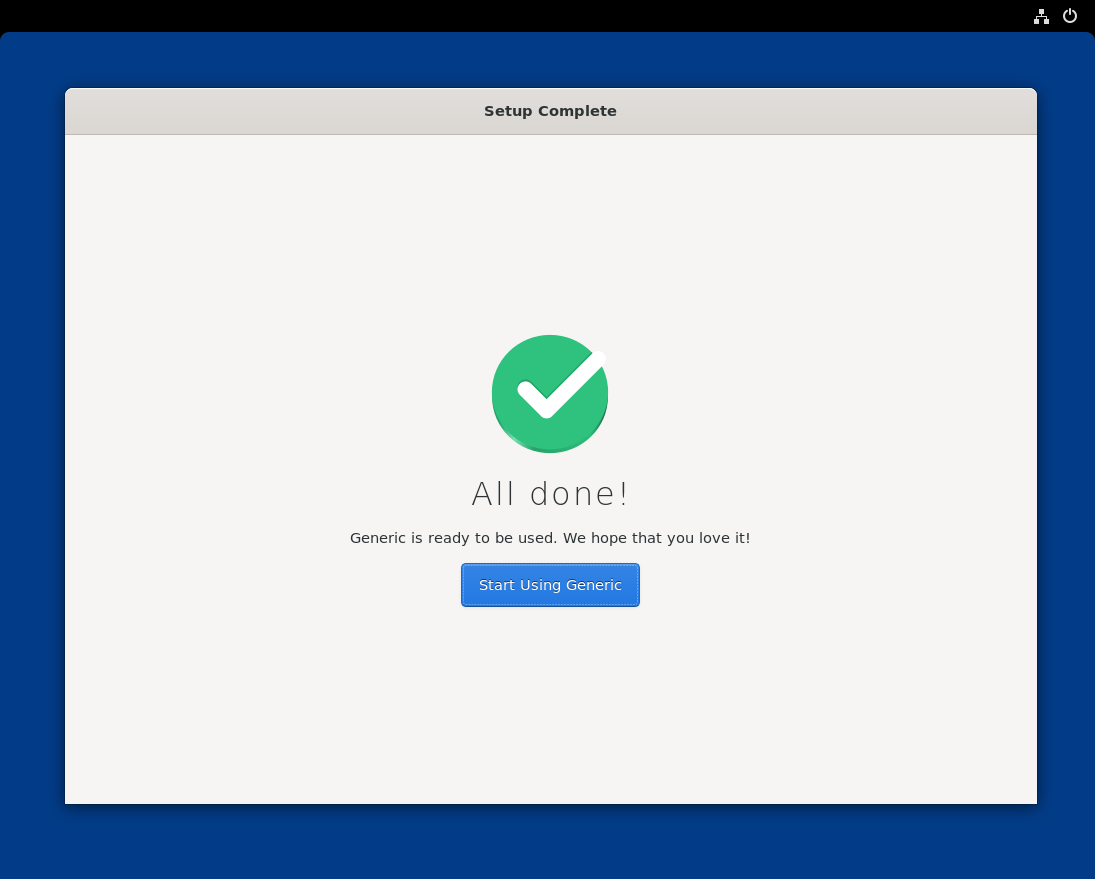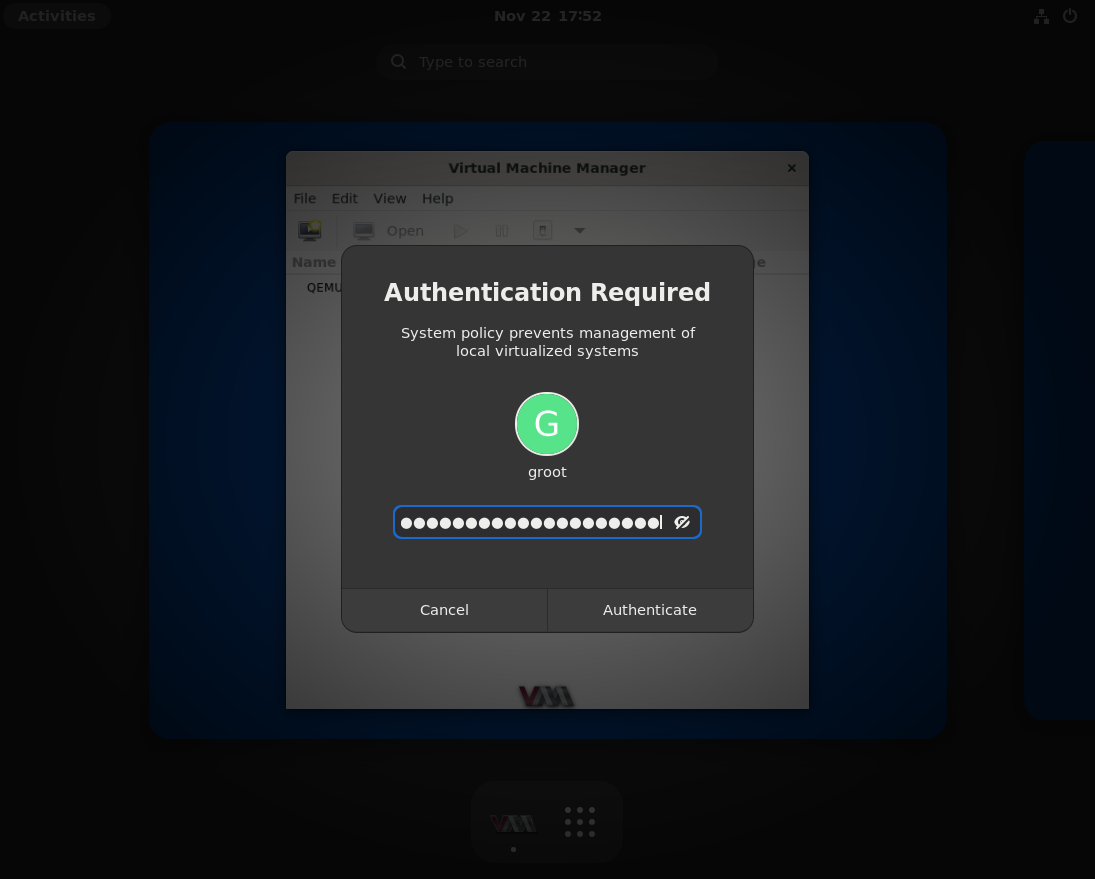2.4 KiB
2.4 KiB
title, description, published, date, tags, editor, dateCreated
| title | description | published | date | tags | editor | dateCreated |
|---|---|---|---|---|---|---|
| First time setup and beyond | true | 2025-04-18T22:44:46.752Z | markdown | 2025-04-18T22:44:46.752Z |
First-launch
- Welcome screen: on first-launch, for the Desktop edition, you will be greeted with the GNOME Welcome Screen. As of now, only English is available out of the box. Click Next when you are ready.
- Keyboard layout: you can select your favorite keyboard layout by clicking on the three stacked vertical dots at the bottom of the screen.
By default, Phyllome OS is set to use the fr-CH keyboard layout. This keyboard layout is used by people living in Romandy, Switzerland, which is also where the original author of Phyllome OS is from. {.is-info}
- Time zone: you can pick your current location by clicking on the map or writing it down inside the box. The time will be adjusted according to the provided location.
- Online Accounts: Phyllome OS strongly discourages the use of Online Accounts, and therefore provides no option here. Click on Skip to go to the next screen.
- Create a user account: you are invited to create a user account, which by default will be granted administrator or root privileges. Click on Next when you are done.
- Provide a password: please do provide a strong password. In case you ever forget it, write it down on a piece of paper and store it somewhere safe, or/and rely on an online password manager like Bitwarden. Click on Next when you are done.
- Setup complete: Click on start Start Using Generic.
- Provide password: The Virtual Machine Manager is set to auto-launch, and requires elevated permission. Please provide the user password you just set up and click on Authenticate to start using Phyllome OS.
Congratulations, you are done! {.is-success}